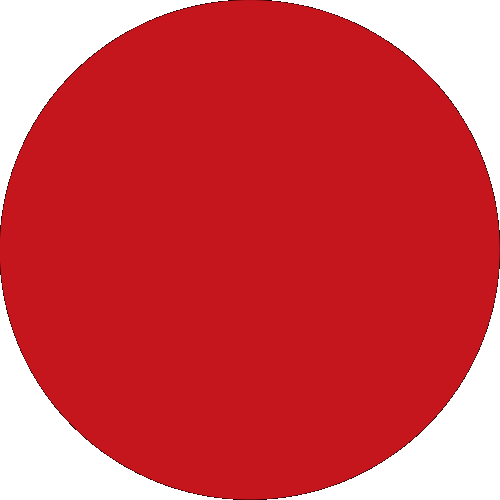*Terms & Conditions apply. Click here for details.
**Terms and conditions governing the best governing CIMB SG-MY transfer cash credit promotion 2025 apply. Click here for details.
^Terms and conditions governing CIMB deposits referral programme 2025 apply. Click here for details.
CIMB may have right of review (RoR) clauses in the terms and conditions governing your product and/or service relationship with our bank. Please refer to the Notification of Right of Review Clause for more information.
Deposit Insurance Scheme
Singapore dollar deposits of non-bank depositors are insured by the Singapore Deposit Insurance Corporation, for up to S$100,000 in aggregate per depositor per Scheme member by law. Foreign currency deposits, dual currency investments, structured deposits and other investment products are not insured.