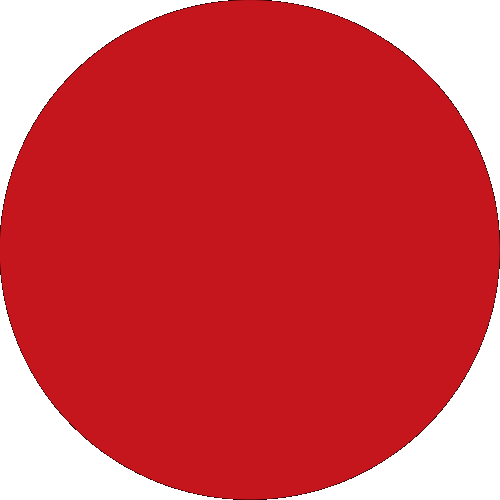Ever been promised an easy and flexible job, working from home? Welcome to the wild world of job scams!
Job scams involve scammers who try to trick their targets into handing over money, or personal and financial details. To trick you into believing them, scammers may initially reward you a small return to gain your trust.
The Mode of Contact
Here are some main modes of contact for job scams, via:
- Dating applications
- Messaging applications
- Social Media Platforms
The scammers will claim that they are some legitimate companies or is recruiting for legitimate companies. To convince you, the scammers may even add you into messaging group chats with the other fake participants who provide testimonies to the fake job.
The Fake Jobs Offered
Job scams can come in many forms, but they all revolve around one common tactic – the scammers will always request for pre-payments.
Here are some of the fake jobs:
Online tasks
Job scammers may promote highly paid and flexible part time online jobs in the form of tasks such as liking social media posts, reviewing restaurants and hotels, or boosting online traffic for a product.
Buying products promising refund and commission
Job scammers will also offer you jobs or tasks to buy their company’s products to boost sales, online traction and popularity and promise you a refund and commission thereafter.
Once the tasks have been completed, the job scammer will make all sorts of excuses to refuse paying the commission. In some instances, the scammers require a top up before they “release” the monies.
How to avoid becoming a Job Scam victim
- Do not accept unsolicited job offers that pay high rewards for little effort. If the job offer is too good to be true, it is usually a scam.
- Never pay to secure a job offer or get more information for a job.
- Always stay sceptical of job offers that provide vague information using dubious emails, names and links.
- Do your own research on the job offer to verify its legitimacy.
- Communicate this to your family and loved ones to seek a second opinion.