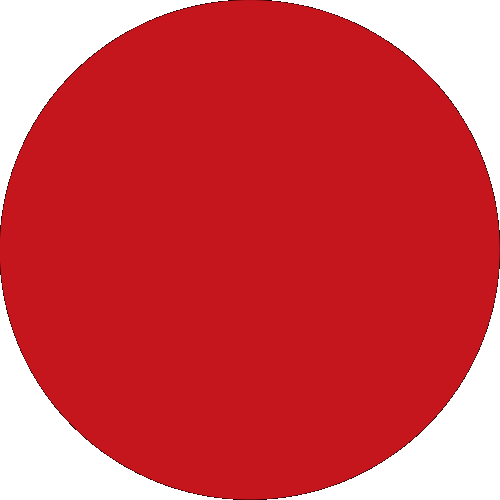- CIMB Pulse
- Banking With Us
- Digital Services
- Promotions
- Help & Support
- Quicklinks
CIMB Pulse
- The Financier
- Savings Strategies
- Investing My Money
- Travel Tips
- Planning For My Future
- Thinking About Insurance
Banking With Us
- CIMB Preferred
- CIMB FIRST
- Savings & Deposits
- Cards
- Loans & Financing
- Investments
- Insurance
- Other Services