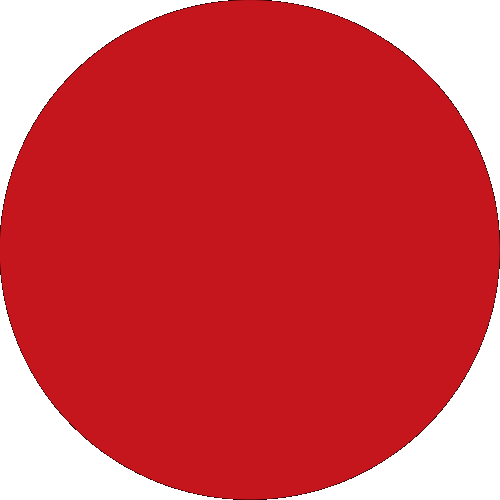If you are not an existing CIMB SGD current/savings account holder:
a. Visit cimb.com.sg/sgd-fd to apply for an SGD FD Account.
b. A CIMB FastSaver Account will be opened along with this application.
c. Transfer funds from other banks in Singapore via FAST to your new CIMB FastSaver Account for your SGD FD placement.
d. Your placement will be processed once your funds and complete set of account opening documentation are received based on the following cut-off timings (excludes public holidays):
- Before 5pm – Same day placement
- After 5pm – Next day placement
If you are an existing CIMB SGD current/savings account holder and a Clicks Internet Banking user:
a. Log on to CIMB Clicks Internet Banking,
b. On the left menu bar, go to "eApplication" and click on "SGD Fixed Deposit Placement".
c. Follow the steps on screen to make your placement.