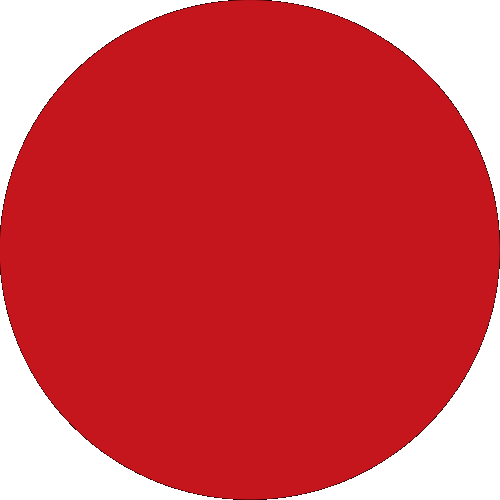*What is Zakat?
Zakat is the 3rd pillar of Islam and is the determined share of wealth prescribed by Allah (S.W.T) to be distributed to the 8 categories entitled to receive it. Zakat as translated from Arabic means growth, multiplicity, fertility, cleansing, full of baraqah. It is an ibadah in terms of wealth and is obligatory on the Muslim who has the financial means. You can now conveniently pay your Zakat to Muis through Bill Payment or PayNow via CIMB Clicks.
^ What is Wakaf?
Wakaf is a sadaqah jariyyah (recurring / ongoing charity), a voluntary charitable endowment, from ones’ personal belongings or wealth in the form of cash / property for Shariah compliant causes. You can pledge your own Wakaf to Muis through Bill Payment or PayNow via CIMB Clicks.