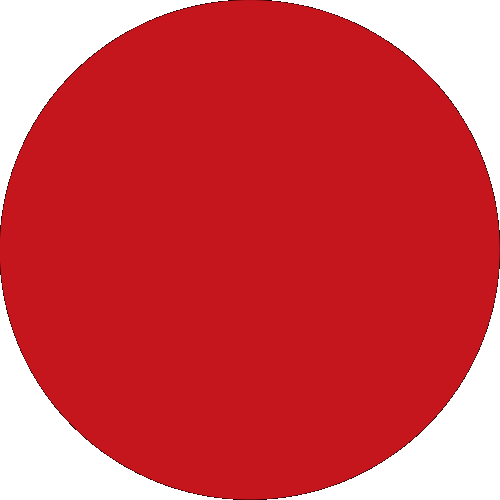For new customers
Step 1: Apply for a CIMB FastSaver Account via www.cimbbank.com.sg/fastsaver. The account opening is instant and a new account number will be issued to you.
Step 2: Complete your account opening by transferring the intended FCY Fixed Deposit placement amount into your FastSaver Account via FAST Transfer. You will receive a 6-digit Clicks Internet Banking Activation Code via SMS within 1 business day upon account opening.
Step 3: Perform your Clicks Internet Banking “First Time Login” with the 6-digit Activation Code.
Step 4: Log into CIMB Clicks and select Foreign Currency Fixed Deposit Placement under the “eApplication” tab on the left-hand menu to apply.
For existing CIMB Clicks Internet Banking customers with SGD and/or FCY Current/Savings Account
Step 1: Log into CIMB Clicks Internet Banking
Step 2: Select Foreign Currency Fixed Deposit Placement under the “eApplication” tab in the left-hand menu to apply.
Note:
1. Only 3 currencies are available for FCFD application via Clicks Internet Banking: USD, AUD and GBP.
2. Joint application is not available unless you have an existing Joint-Alternate Fixed Deposit Account, which the new placement will be placed into.
3. If you are placing your Foreign Currency Fixed Deposit in SGD, an exchange rate will be applied.