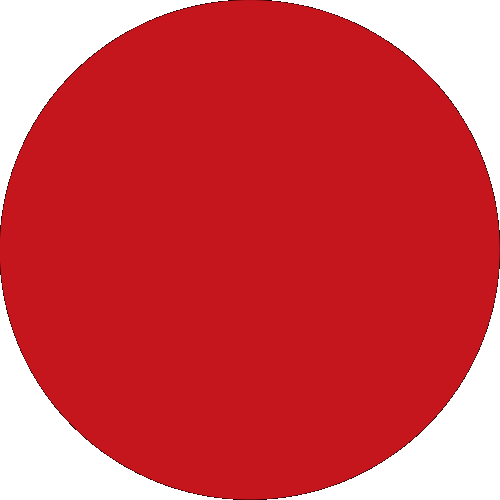You may apply for CIMB Clicks Internet Banking by calling CIMB At-Your-Service at (65) 6333 7777, Monday to Sunday, 9am to 9pm. Our customer service representatives will assist you with your CIMB Clicks application after performing a simple phone verification. You will receive a 6-digit Activation Code to your registered mobile number within 3 working days to perform your First Time Login on CIMB Clicks, afterwhich, you may apply for the FCFD account.
Please note that you should you wish to perform the following high value transactions, please download Clicks Mobile Application on your mobile device and set up your Clicks Digital Token to authenticate the transactions.
- Add new Funds Transfer beneficiaries or Bill Payment payees as “Favourite”.
- Perform Funds Transfer or Bill Payments to “Non-Favourite” accounts.
- Perform Telegraphic Transfers.
- Change Clicks Internet Banking Daily Limits.
- Change Address, Contact Number or Email Address.
- Link Securities Cash Trading Account.