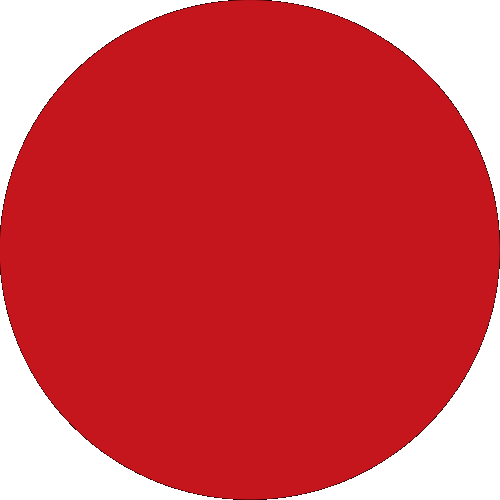You will receive an email notification if you have included your email address when registering for the E-Statement service via CIMB Clicks. If you wish to include or update the email address for your E-Statement notifications, please do so via CIMB Clicks by going to ‘E-Statements > Credit Cards > View Statement Setting’ on the left navigation panel and enter your preferred email address. Do note that the new email address you have provided will be used by the Bank for your credit card correspondences going forward.