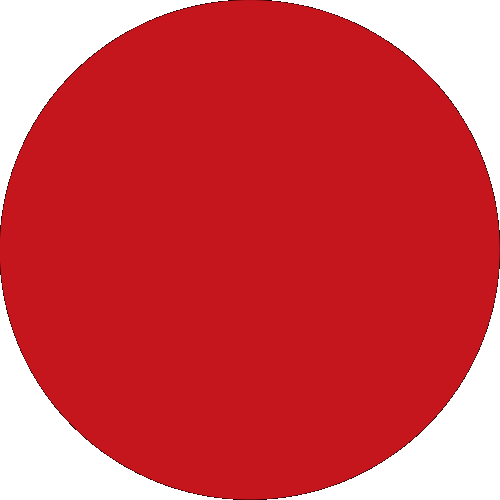1. How can I apply for a CIMB ATM card?
You can apply for an ATM card:
2. Where can I use my ATM card? Are there any charges for using my ATM card overseas?
Within Singapore CIMB ATM:
You can use your ATM card at the ATMs in any of our branches.
Regional CIMB ATM:
You may use your ATM card at over 6,000 CIMB ATMs regionally, with zero service charges. Conversion will be based on CIMB Bank's prevailing exchange rate.
CIMB Malaysia ATM Location
CIMB Niaga ATM Location
CIMB Thai ATM Location
Overseas Other Banks ATM:
For withdrawal at PLUS ATMs globally, all conversion will be made based on CIMB Bank’s prevailing exchange rate. While CIMB does not charge any administrative fees, a currency conversion fee of 1% will be imposed by VISA for processing such transactions, and an additional service fee, which may vary from bank to bank, may be imposed by the bank whose ATM you are using for the withdrawal.
3. Can I transfer funds to other banks via a CIMB ATM?
Funds transfers to other banks are available only on CIMB Clicks Online Banking and CIMB Clicks Mobile Banking.
4. How do I activate my CIMB ATM card?
Your ATM card can only be used at CIMB machines locally and you need to activate it before use. You can activate your ATM card by submitting your request online.
5. How do I activate my CIMB ATM card for overseas use?
You can activate the overseas usage on your ATM card by submitting your request online.
Note: For your additional security, we will send an SMS/Email E-Alert for every successful overseas withdrawal made using your ATM card. Please ensure that your mobile number or email address is already registered to receive E-Alerts.
To register or update your mobile number or email address, simply log on to www.cimbclicks.com.sg and update your E-Alert notification contact details via the “Services” menu. Alternatively, you may submit your request at any of our Branches or mail us the completed E-Alert Notification Service Update Form.