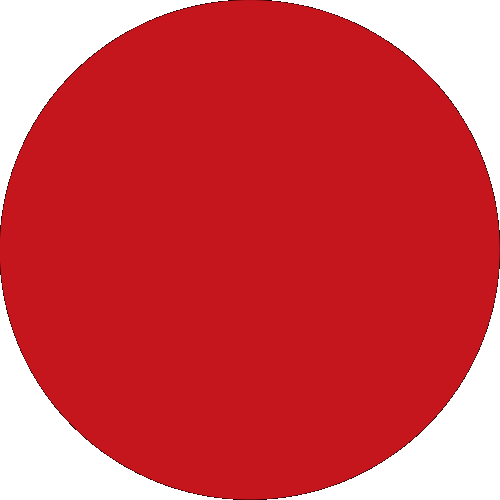- CIMB Pulse
- Banking With Us
- Digital Services
- Promotions
- Help & Support
- Quicklinks
CIMB Pulse
Banking With Us
- CIMB Preferred
- CIMB FIRST
- Accounts
- Cards
- Loans & Financing
- Investments
- Insurance
- Other Services
Help & Support
- Rates & Charges
- Download Center
- Contact Us
- Branch Locator
- General Terms and Conditions
- FAQ
- Ways to Bank
- Regulations & Policies